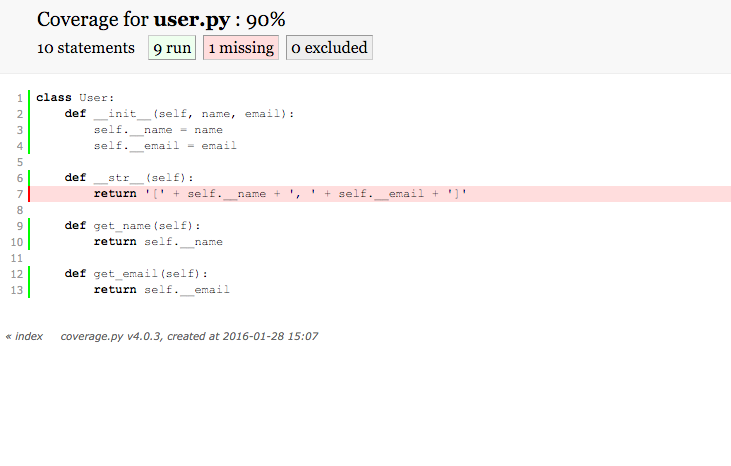Pythonのunittestとcoverage
PythonのUnit Testとカバレッジ計測のメモです。
Pythonの標準的なUnit Testフレームワークとして、unittestがあります。 テストの書き方はいわゆるxUnitとよく似ています。
テスト対象のサンプルクラスuser.pyです。2つのメソッドを定義しています。
class User: def __init__(self, name, email): self.__name = name self.__email = email def __str__(self): return '[' + self.__name + ', ' + self.__email + ']' def get_name(self): return self.__name def get_email(self): return self.__email
そしてunittestを使ったコードtest_user.pyです。Userの2つのメソッドについてテストを書いています。
import unittest from user import User class TestUser(unittest.TestCase): def setUp(self): self._user = User('taro', 'taro@example.com') def test_get_name(self): self.assertEqual('taro', self._user.get_name()) def test_get_email(self): self.assertEqual('taro@example.com', self._user.get_email()) if __name__ == '__main__': unittest.main()
以下のようにテストを実行できます(python test_user.pyと直接実行してもOK)
$ python -m unittest test_user .. ---------------------------------------------------------------------- Ran 2 tests in 0.000s OK
次はカバレッジです。カバレッジを計測するツールとして、coverageがあります。
http://blanktar.jp/blog/2015/03/python-unittest-coverage.html
pipでインストール後、coverage runコマンドでunittestのテストケースを走らせます。
$ coverage run test_user.py .. ---------------------------------------------------------------------- Ran 2 tests in 0.000s OK
カバレッジ測定結果が.coverageに生成されます。それをhtmlに変換して、ブラウザで見てみます。
$ coverage html user.py $ open htmlcov/index.html
ファイルごとの実行割合がまず一覧で表示されます。ここでは1ファイルしかありませんが。
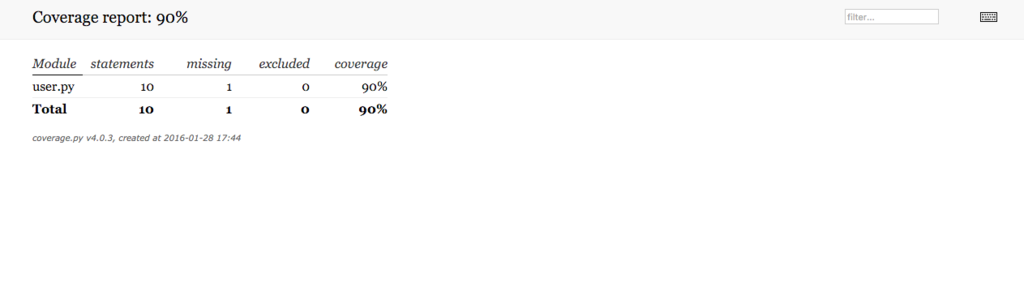
ファイル名をクリックすると、そのファイルで実行されなかった文が一目でわかります。いい感じです。